Documentación Mercado Libre
Descubre toda la información que debes conocer sobre las APIs de Mercado Libre.
Documentación
Details about the Whatsapp field for classifieds item
1. How to add the WhatsApp field?
From now on, you can use the Phone 2 (phone2) field so that users accessing through the phone browser can contact the seller via WhatsApp.
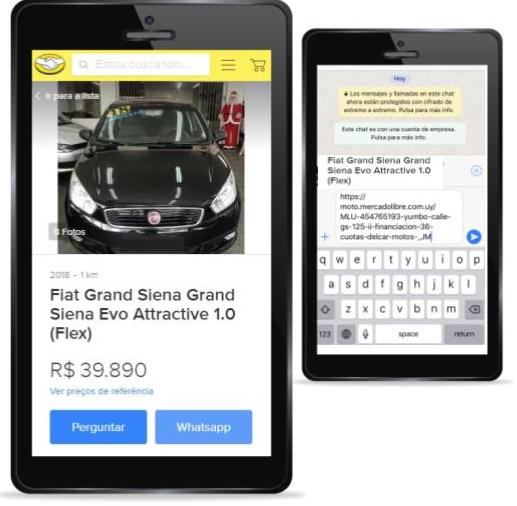
2. Requirements before uploading a Whatsapp number
-The number must correspond to a cell phone line.
-The number must be in international format. For example:
Argentina: 54 93512750933
Colômbia: 57 3008558721
Chile: 56 959190499
Uruguai: 598 94231234
Mexico: 521 5508558721
3. Where is the WhatsApp number field stored?
Currently the fields country_code2 and phone2 are used to store the WhatsApp number associated to an item. As you can see, the WhatsApp number must be set in each of the items where you want the Whatsapp contact to be enabled.
4. How to load the Whatsapp field via API?
Having a valid number format, the fields (country_code2 and phone2) must be set to fill in as follows:
country_code2: corresponds to the country code.
area_code2: we assign the same value as country_code2. It is almost mandatory to leave it with the same value, since we take into account this form to avoid deleting the numbers when we turn on Whatsapp in a new country.
phone2: the cell phone number.
For example: if we want to load the number: 56 959190499 for Chile, it would be:
"seller_contact": {
"country_code2": "56",
"phone2": "959190499"}Request:
curl -X PUT -H 'Authorization: Bearer $ACCESS_TOKEN' http://api.mercadolibre.com/items/ITEMExample:
curl -X PUT -H 'Authorization: Bearer $ACCESS_TOKEN'
'http://api.mercadolibre.com/items/MLA78865051' \
-H 'Content-Type: application/json' \
-d '{
"seller_contact": {
"country_code2": "56",
"phone2": "959190499"
}
}'
Response:
"seller_contact": {
"contact": "",
"other_info": "",
"area_code": "011",
"phone": "2750075",
"area_code2": "56",
"phone2": "959190499",
"email": "",
"webpage": "",
"country_code": "54",
"country_code2": "56"
},